How do I add hyperlinks to my website?
- Copy the URL (CTRL+C on PC or CMD+C on Mac) of the webpage you would like to hyperlink.
- Navigate to the content page within your site manager in which you will be adding a hyperlink.
Highlight the text you would like to hyperlink:
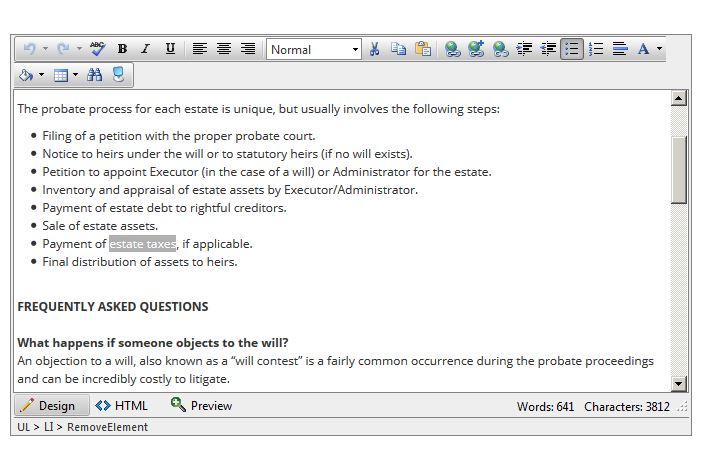
With your text highlighted (
estate taxes in the example above), press the icon above the editor that shows the
globe with a closed chain link:

This will prompt the
Hyperlink Manager to pop up:
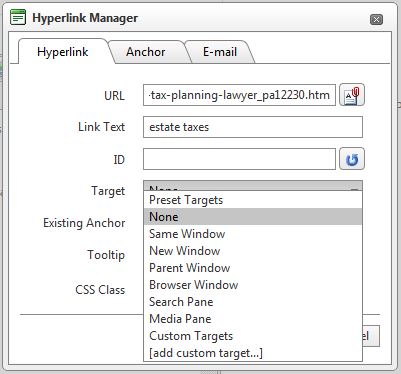
In the URL field, you will paste (CTRL+V on PC or CMD+V on Mac) the URL that you copied in Step 1.
The Target dropdown seen in the screenshot above will default to None. This will open the hyperlink in the same window. If you are linking to an external site, this should be set to New Window.
Once you are done with
Steps 6 and 7, you can click
OK at the bottom of the
Hyperlink Manager. This will take you back to your content page with the newly added hyperlink (
see estate taxes in screenshot below). You will know that it was successful by the change in text color within the editor:
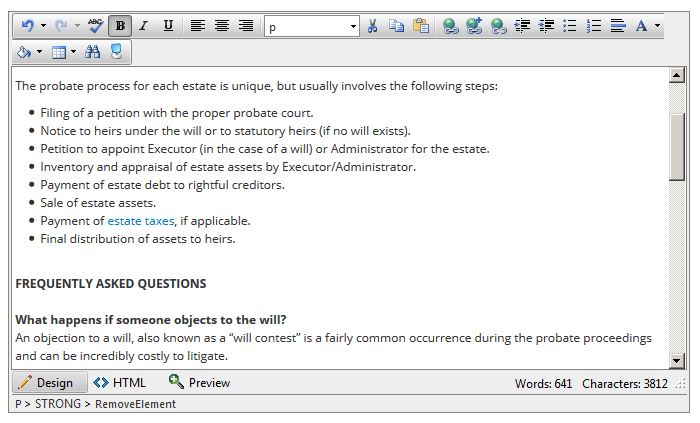
Do not forget to hit the blue save button at the bottom right of the content page screen. It's always good practice to visit the edited content page and complete a hard refresh by clicking CTRL+R together on your keyboard to see the change take effect.
Related Articles
How do I upload a PDF to my website?
You can upload PDFs to any custom page of your website through the site manager. Once you have navigated to the edit screen of the desired content page, scroll to the bottom section titled, Add Documents, Audio, Video or Image Gallery: Click the ...
How do I edit content on my website?
In order to edit content on your website, you will need to login to the site manager and navigate to the Site Pages section on the left hand side of the screen: The main content pages are created within the Practice Areas and Custom Pages sections ...
How Do I Add or Edit Blogs on My Website?
If you have a blog enabled as part of your Omnizant package you can begin adding posts right away! Your first step is to log in to your website's Site Manager. Once you have successfully logged in, please refer to the following steps in order to ...
How can I add my Avvo or Super Lawyers badge to my website? Where should these graphics go?
These badges can be a great addition to your website. Ethics guidelines in your state may dictate where these must be placed (for instance, if the Super Lawyers badge only applies to one attorney, your state rules might mandate that it only be placed ...
Why does the animation on my website stop after it goes through once? I want it to loop.
While animation can add an element of sophistication and visual intrigue to your website, it should not be the focal point. It’s important that viewers see it, but aren’t distracted by it. In order to ensure that the animation doesn’t slow down your ...